Staking Guide
Tutorial video
1 - Requirements
- You need to have Energi Core Node installed & running 24/7 for Staking 👇
In order to start staking you need a minimum of 1 NRG.
2 - Start Staking
2.1 - Attach to Energi Core Node:
- 2.1.1 - Windows:
Go to Start Menu and select Attach:
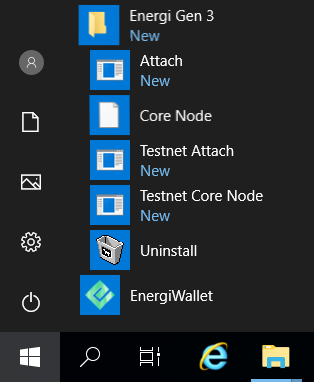
- 2.1.2 - MacOS:
You do not need to do anything on the MacOS. You are already on the Energi Core Node console.
- 2.1.3 - Linux / VPS:
PuTTY into the VPS and run the following on the Terminal:
energi3 attach
2.2 - Run the following command in your console to unlock your account and start staking:
personal.unlockAccount('Gen3Address', null, 0, true)
Example Parameters
Gen3Address Your wallet address
null Password parameter, always use null
0 Timeout paramater, always use 0
true True means unlocked for staking only
2.3 - You will be prompted to enter your passphrase. It's normal if nothing appears when you type, the passphrase is hidden.
It will return true if the wallet was successfully unlocked for staking.
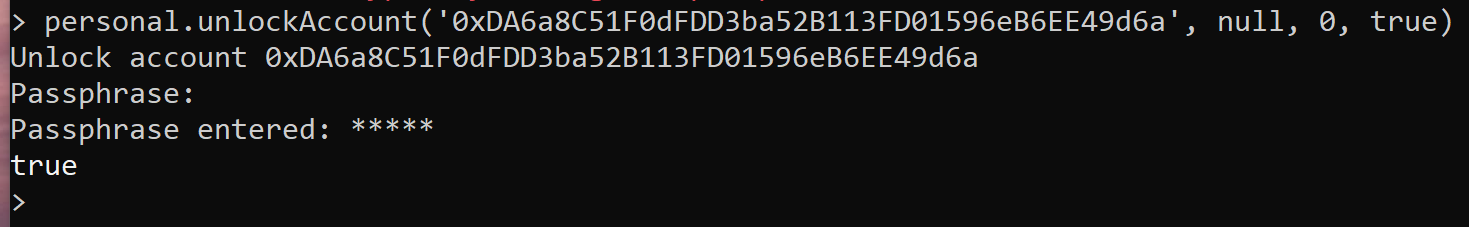
3 - Check your Staking Status
3.1 - Run the following command to check your staking status.
It will return true if the wallet is currently staking.
miner.stakingStatus()
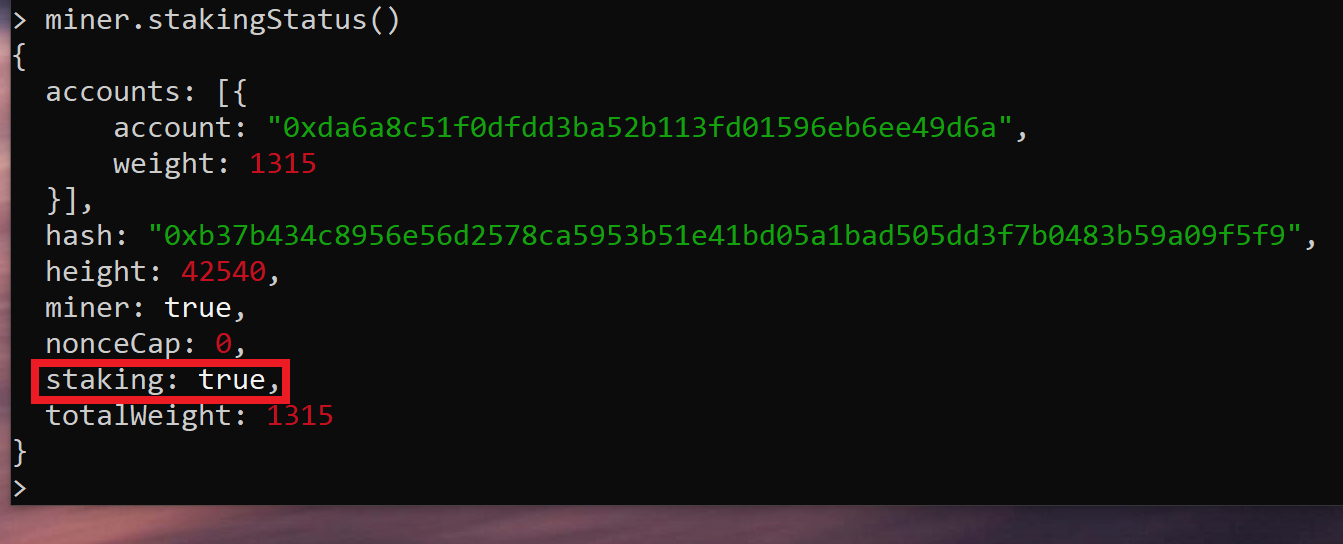
You are now staking your NRG!
4 - Check your Rewards
4.1 - Head over to our Blockchain Explorer and enter your account address.
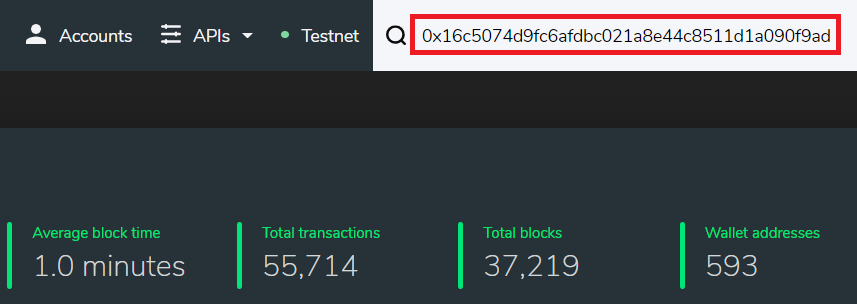
4.2 - Select the Coin Balance History tab to see your rewards!
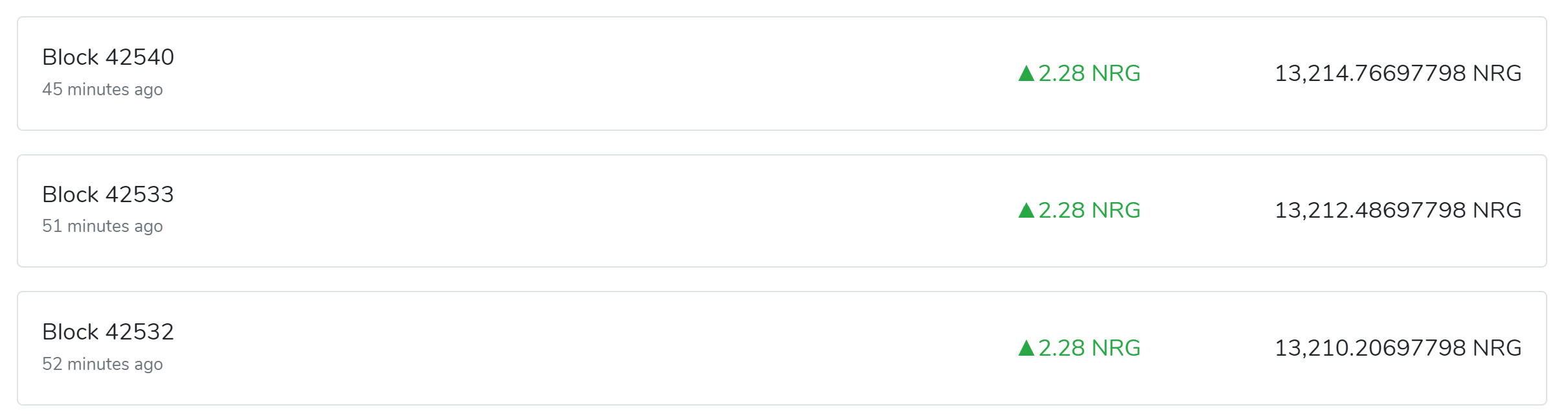
You are now all set!
Need Help?
- Head over our Staking FAQ :
- FAQ Staking
- Get technical assistance :
- Help me! Get technical assistance by the Energi team