Change Auto-compounding
1. Run the autocompounding.sh script
Login to VPS as nrgstaker and run the following script:
bash -ic "$(wget -4qO- -o- raw.githubusercontent.com/energicryptocurrency/energi3-provisioning/master/scripts/linux/autocompounding.sh)" ; source ~/.bashrc
2.1. Scenario 1: No Parameters Entered
By default, miner.autocompounding is enabled. There is no need to set the parameter. In this scenario, you will see the screen below:
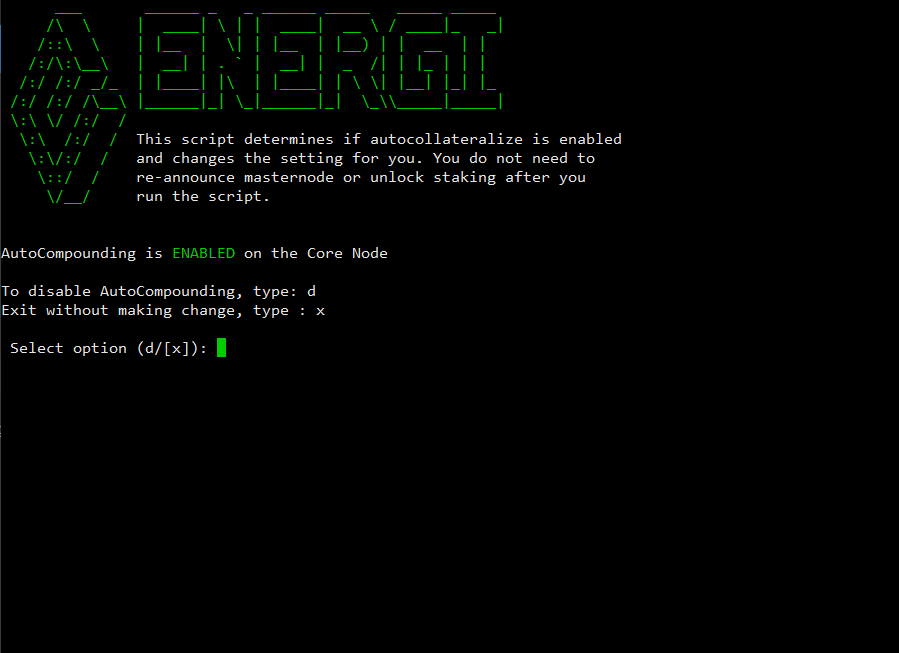
Type d to add the miner.autocompounding parameter.
Afterwards, turn on Staking once again on your Core Node by following the onscreen instructions:
2.2. Scenario 2: Enable Auto-compounding
If the miner.autocompounding parameter is disabled, you will see the screen below:
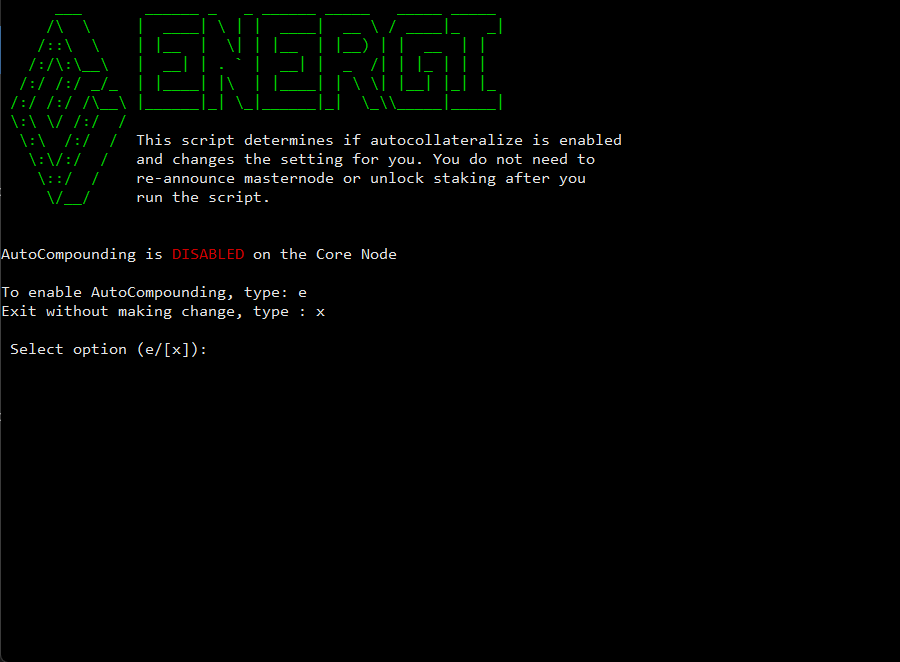
Type e to enable the miner.autocompounding parameter. It will attach to Core Node and enable autocompounding.
Afterwards, turn on Staking once again on your Core Node by following the onscreen instructions:
2.3. Scenario 3: Disable Auto-compounding
If the miner.autocompounding parameter is enabled, you will see the screen below:
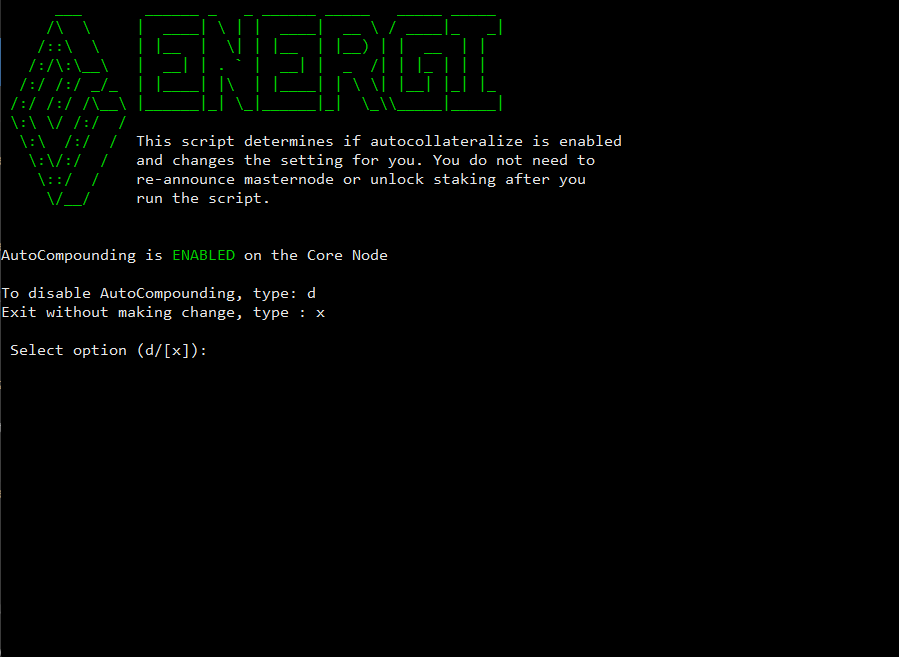
Type d to disable the miner.autocompounding parameter. It will attach to Core Node and disable autocompounding.
Afterwards, turn on Staking once again on your Core Node by following the onscreen instructions: