Energi Multichain Bridge
All assets traded on Energiswap are tokenized versions of the underlying asset that exist only on the Energi blockchain. The tokens cannot be directly sent to an Exchange. You have to transfer the tokens from the Energi network to the Ethereum network using the Energi Bridge or Energi Multichain Bridge before sending them to an Exchange.
Energi Multichain Bridge is a decentralized application (dApp) that connects multiple blockchains so that users can securely transfer tokens between two networks. Currently, Energi Multichain Token Bridge support ERC-20 tokens and connects the following chains:
- Energi
- Ethereum
- Polygon
- Binance Smart Chain
- Wanchain
More chains will be added to the list.
This connection allows users to move their ERC-20 assets between the blockchains. The process of transferring assets from one network to another is called Bridging. Once assets are bridged into Energi, they can be traded on Energiswap and/or used to trade NFTs on GMI Marketplace.
There are 2 methods used for bridge transfers. In both cases, the tokens are stored and locked in a multisig TokenSafe smart contract on the source network.
- Bridging to/from Energi network uses mint/burn. An identical amount of the same token is minted when they are bridged into Energi. When they are bridged out, the tokens are burned.
- If the tokens are bridged between networks other than Energi, the tokens are locked on the source network and released on the destination network.
The user gives up their ownership of the token on the source network in exchange for the tokens on the destination chain, allowing them to use and trade their tokens on the new network. By bridging, the total suppy of the tokens in circulation remains the same.
To access Energi Multichain Bridge, navigate to
- Mainnet: https://mbridge.energi.network
- Testnet: https://mbridge.test.energi.network
Install & Setup MetaMask
Before using Energi Multichain Bridge, you need to install and set up MetaMask in order to access your account address on the source and destination blockchains. Keep in mind that when bridging assets, you are required to use the same account address on both blockchains.
After installing MetaMask on your device, you will be ready to add the Energi Network. Go to Chainlist and click "Add to Metamask". It will add Energi network to MetaMask. You can use Chainlist to set up other networks as well.
- Desktop
- Mobile
Bridge Tokens
Go to the URL listed above and connect to MetaMask. From the left navigation panel select Multichain Bridge. Select the to and from network and the token you want to bridge. Once you enter the amount, you will see the "Confirm" button in the bottom. Click on it. A pop-up will appear to authorize the amount followed by a MetaMask screen to approve the fees.
Wait for the transaction to complete. You will be presented with another MetaMask screen to approve the deposit of the tokens.
Here is a short video on how to bridge tokens.
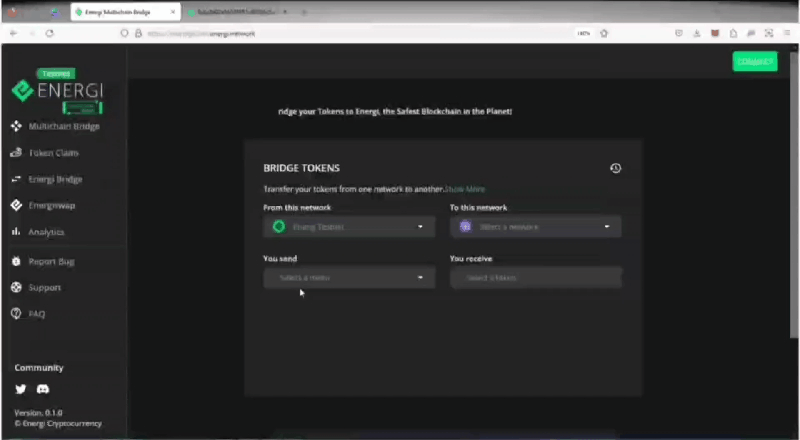
Claim Tokens
Energi imposes a 3-1/2 day hold on tokens that are bridged outside of the Energi chain. There is no restriction when bridging tokens into the Energi blockchain.
From the left navigation panel, select "Claim Tokens". Select the destination chain and click on connect. Once the tokens are confirmed on the detination chain, you will see them on the page. Each panel will show which source chain the token was bridged from and when it will be available for claim. The button will chain to "Claim" when it is available for claim.
When you click on "Claim" a MetaMask pop-up will appear. You will have to pay gas using the native token of the chain. We recommend you wait if the gas fee is too high.
Here is a vedio on how to claim the tokens.
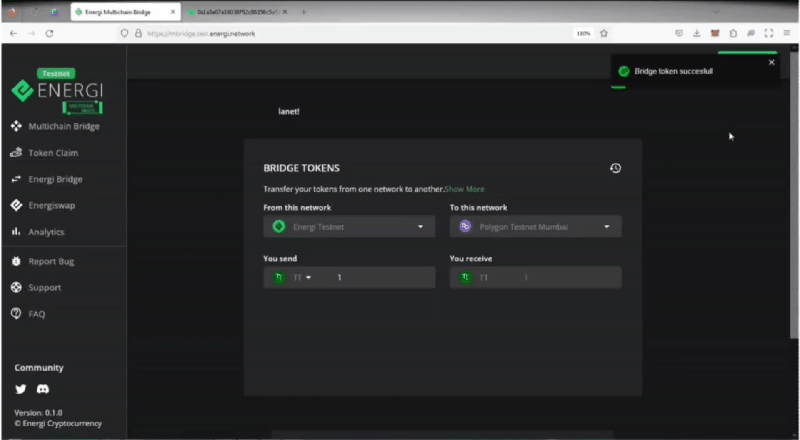
Bridge Tokens
You can use the MetaMask Browser to bridge tokens. Go to Energi Multichain Bridge. on the bollon tray select mBridge. Select the to and from networks, and the token you want to bridge. Once you enter the amount, you will see the "Confirm" button in the bottom. Click on it. A pop-up will appear to authorize the amount followed a screen to approve the fees.
Wait for the transaction to complete. You will be presented with another MetaMask screen to approve the deposit of the tokens.
Here is a short video on how to bridge tokens on a mobile.
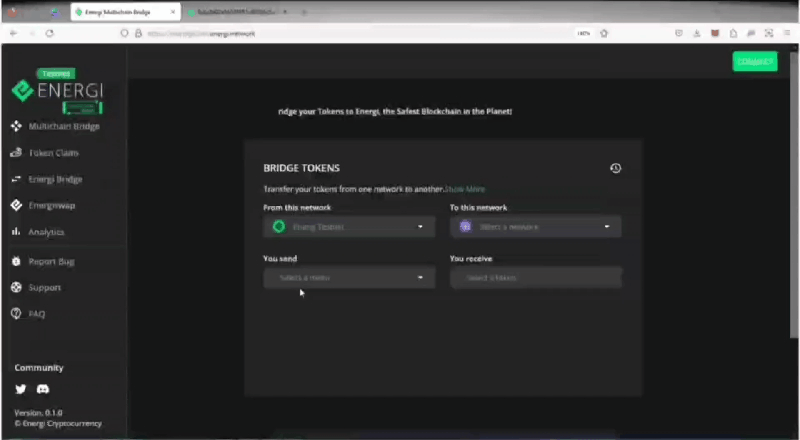
Claim Tokens
Energi imposes a 3-1/2 day hold on tokens that are bridged outside of the Energi chain. There is no restriction when bridging tokens into the Energi blockchain.
From the bottom tray, select "Claim Tokens". Select the destination chain and click on connect. Once the tokens are confirmed on the detination chain, you will see them on the page. Each panel will show which source chain the token was bridged from and when it will be available for claim. The button will change to "Claim" when it is available for claim.
When you click on "Claim" a screen will pop-up will appear. You will have to pay gas using the native token of the chain. We recommend you wait if the gas fee is too high.
Here is a vedio on how to claim the tokens.
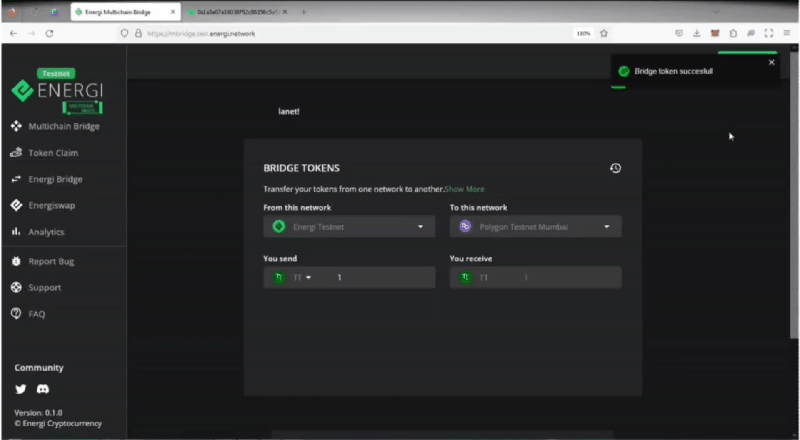
Supported Token Contract Addresses
The list of tokens which can be bridged using the Energi Multichain Token Bridge: