Prerequisites for Masternode
1. What is a Masternode?
Masternode is a public service full node or computer that stores the full copy of the blockchain in real-time. It performs the Proof-of-Stake (PoS) consensus functions of running a blockchain.
A Masternode is different from a staking node. It has to hold a collateral. As an incentive for holding the collateral, 40% of the block rewards for each new block created is shared with the operators.
A Masternodes performs the following functions:
- Participate in Governance and Voting
- Enable Budgeting and Treasury
2. How do I know I can run a Masternode?
A Masternode has to be accessible by peer Masternodes from the public Internet. It has to instantly respond to a heartbeat. If it does not respond for 3 minutes, its status is shown as being "offline". If the Masternode is offline for more than 2 hours you have to re-announce the Masternode. Each time you announce the Masternode, you will incur a fee.
You cannot run a Masternode on a home computer without it being accessible from the Public Internet. We recommend you run it in a Data Center. The costs to run a home computer may be more than running a Virtual Private Server (VPS).
2.1. Server Specifications:
The server need to have a persistent IP address, that does not change. Anytime the IP address changes, you will have to re-announce the Masternode and pay a fee.
The following table lists the specifications for a Masternode:
| Hardware | Minimum | Recommended |
|---|---|---|
| CPU (Core) | 1 x 1 GHz | 2 x 2 GHz |
| RAM (Memory) | 2 GB | 4 GB |
| SWAP | 2 GB | 0 GB |
| Operating System | Ubuntu 22.04 x64 | Ubuntu 22.04 x64 |
2.2. Firewall Port
Peer Masterndoes mush be able to access the VPS on the following port:
| Description | Type | Port Number | Access From |
|---|---|---|---|
| Core Node Mainnet | TCP | 39797 | All (0.0.0.0/0) |
| UDP | 39797 | All (0.0.0.0/0) | |
| Core Node Testnet | TCP | 49797 | All (0.0.0.0/0) |
| UDP | 49797 | All (0.0.0.0/0) |
3. How do I setup a Masternode?
Go to the Masternode guide for detailed instructions.
4. How do I verify my Masternode is setup correctly?
4.1. Energi Core Node Console
Run the following command on the console of the Energi Core Node:
masternode.masternodeInfo('0x1234567890123456789012345678901234567890')
{
announcedBlock: 1234,
collateral: 1.0e+22,
enode: "enode://1234567890123456....789012345678@123.123.123.123:39797",
isActive: true,
isAlive: true,
masternode: "0x6789012345678901234567890123456789012345",
owner: "0x1234567890123456789012345678901234567890",
swFeatures: "0x1010700",
swVersion: "1.1.7"
}
4.2. Energi Nexus
Go to Energi Nexus and put the address of your Masternode. The status for you masternode should be Active.
4.3. Validate Masternode is accessible by peer nodes
Go to the following website to validate that the Masternode is reachable from the Internet:
Make sure the IP address is open:
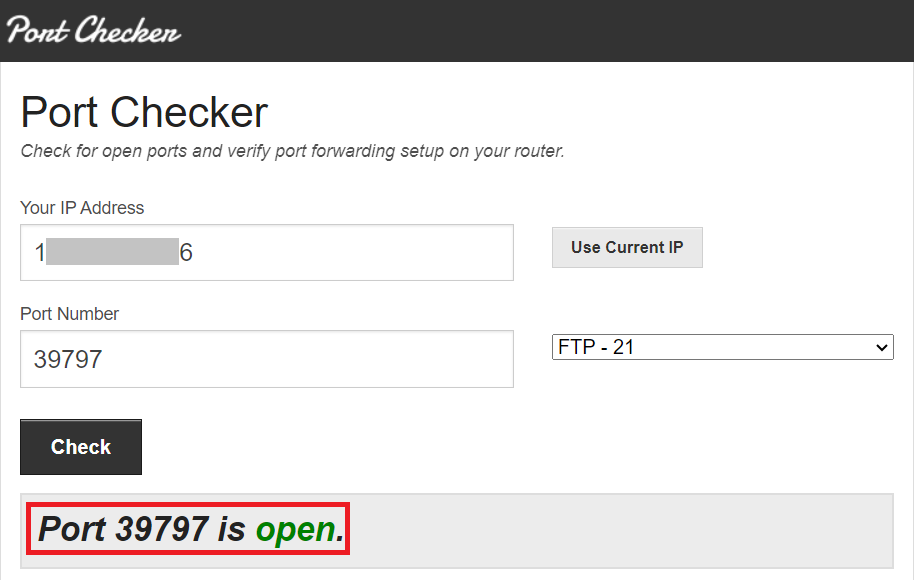
If the TCP port 39797 is closed, you will need to allow access to the port for the masternode to work from your home. For staking, you do not need to open any ports.